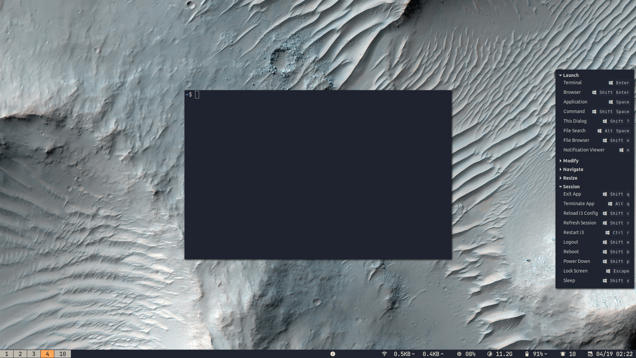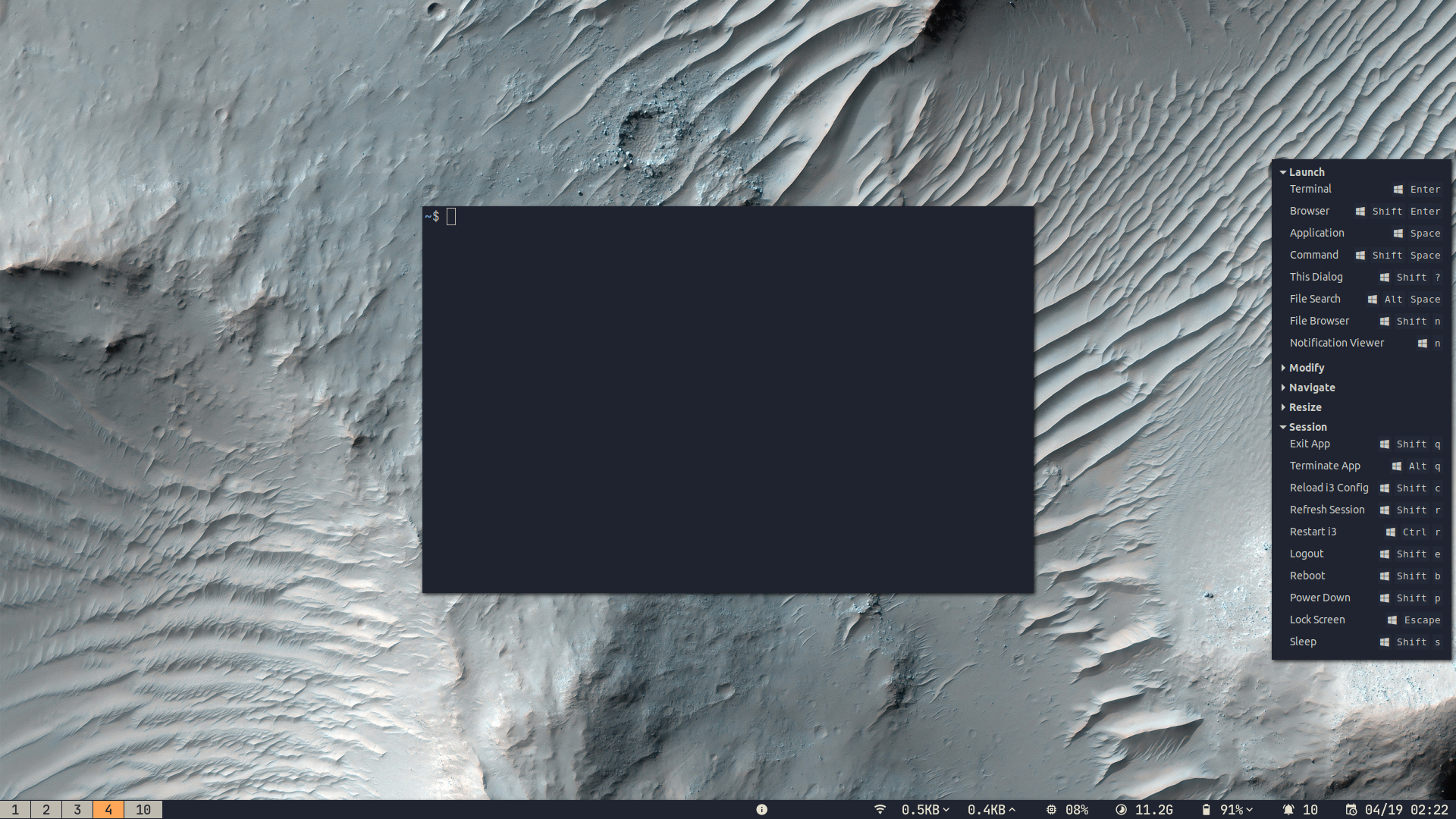The Regolith Desktop project has moved to a new website for the 2.0 release.
Regolith is a modern desktop environment designed to let you work faster by reducing unnecessary clutter and ceremony. Built on top of Ubuntu, GNOME, and i3, Regolith stands on a well-supported and consistent foundation.
Upon first login, an overlay (toggled anytime via super ?) presents the most important keybindings used with i3-wm.



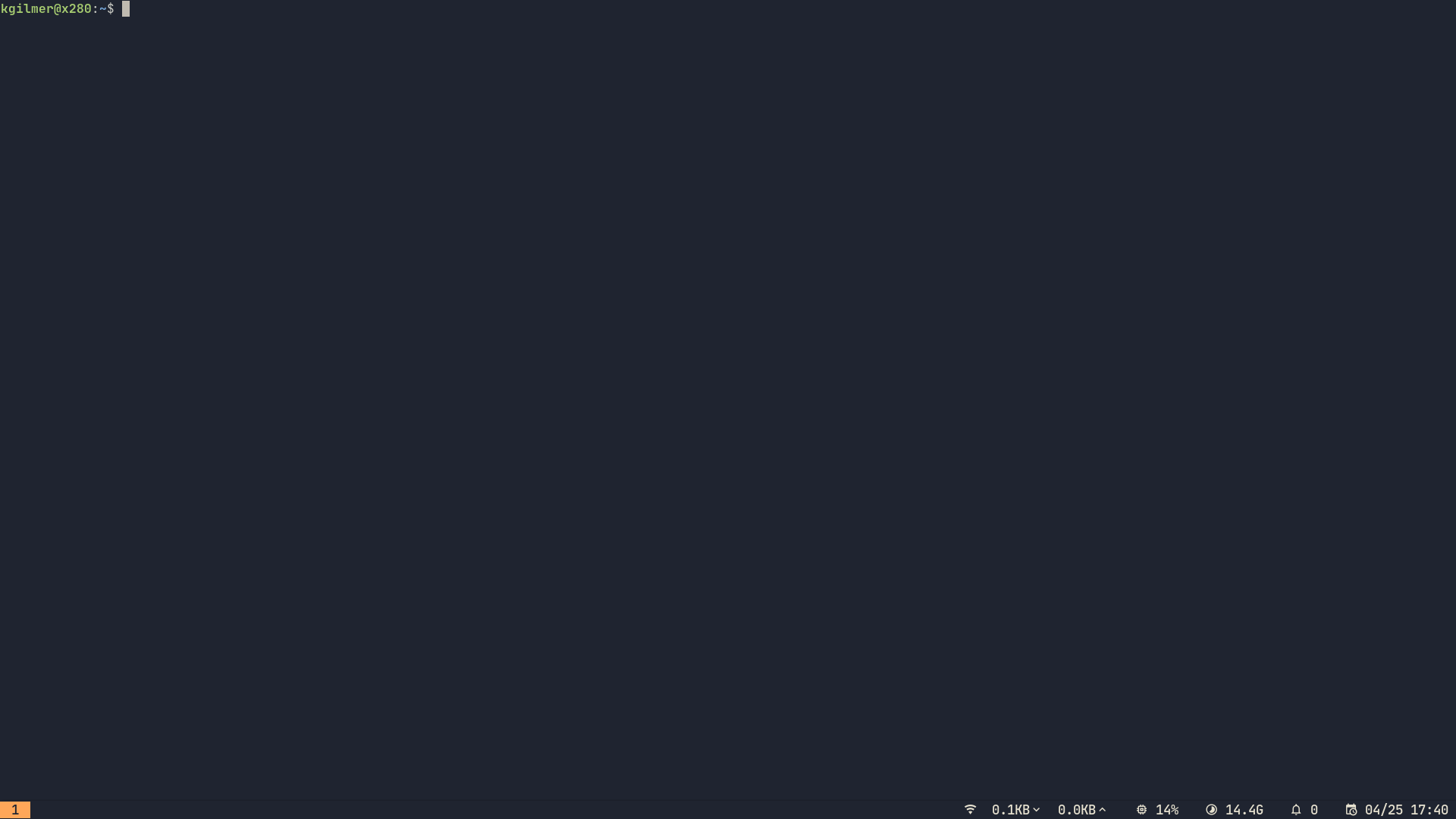
For those that work in the terminal, pressing super enter is all it takes to get to business.
A single global app launcher is instantly available from anywhere to run your programs via super space.
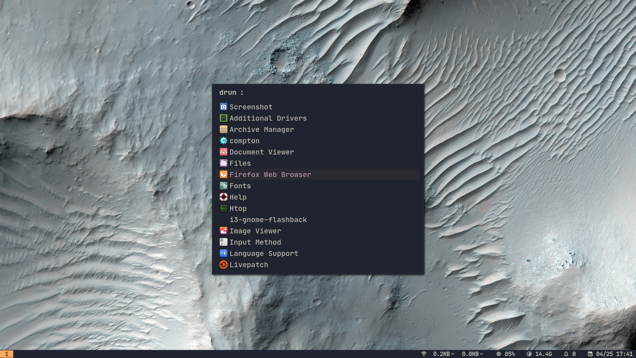
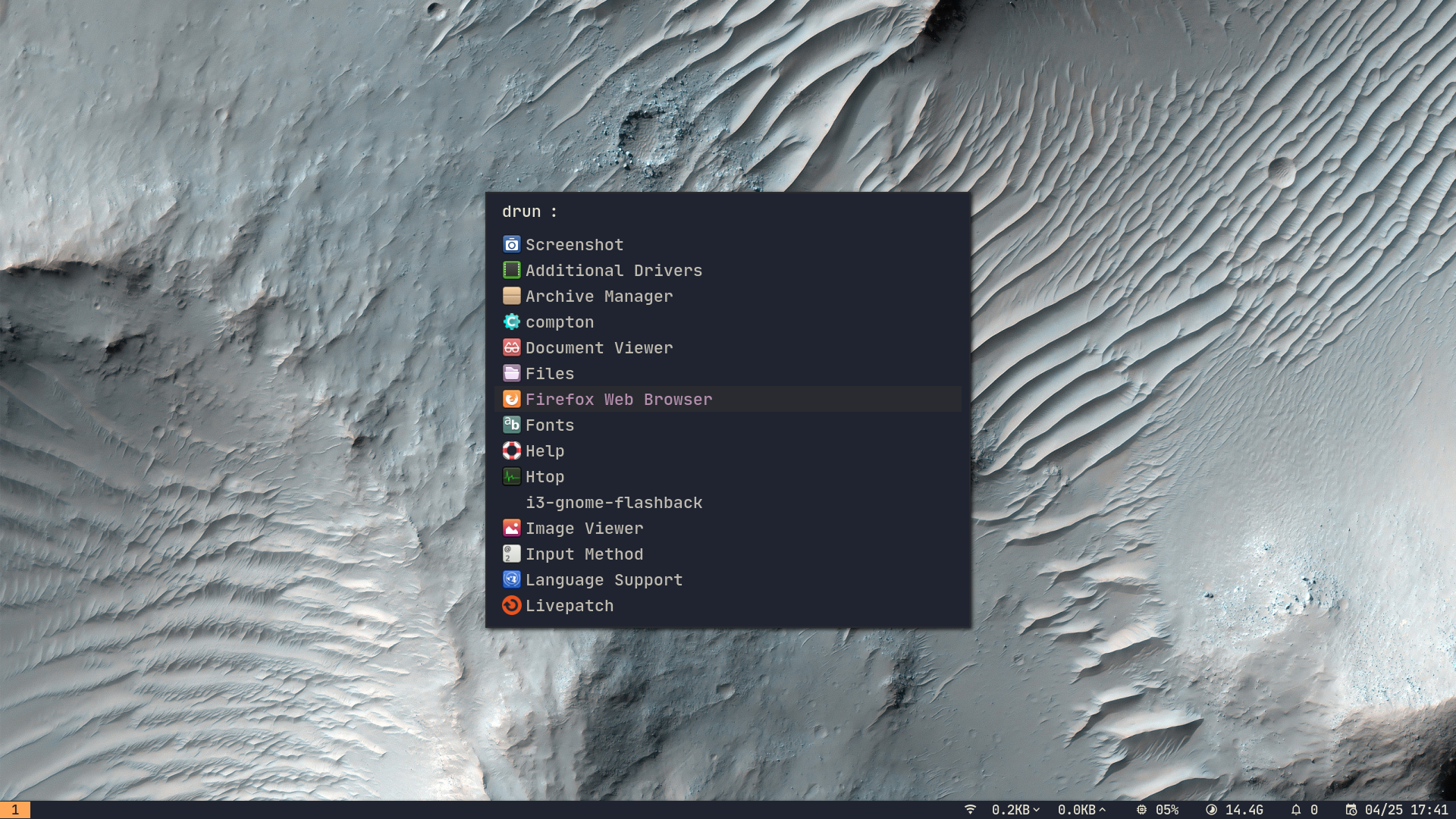
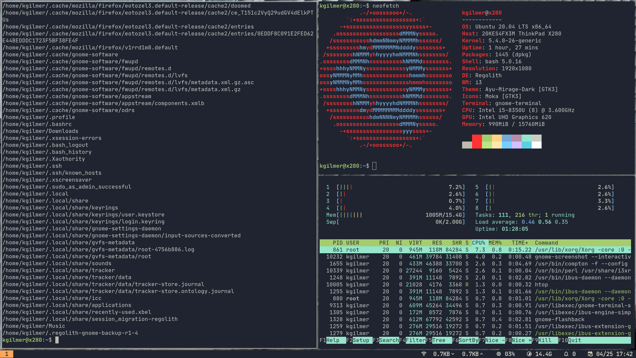

Need more terminals? Create layouts on the fly by toggling between horizontal and vertical modes with super backspace followed by super enter. Navigate to windows positionally with super h j k l.
Toggle floating window mode with super F. Resize windows with super r and move them around with the mouse by pressing super.
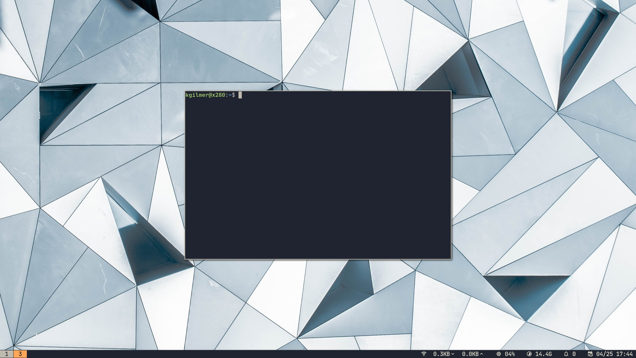
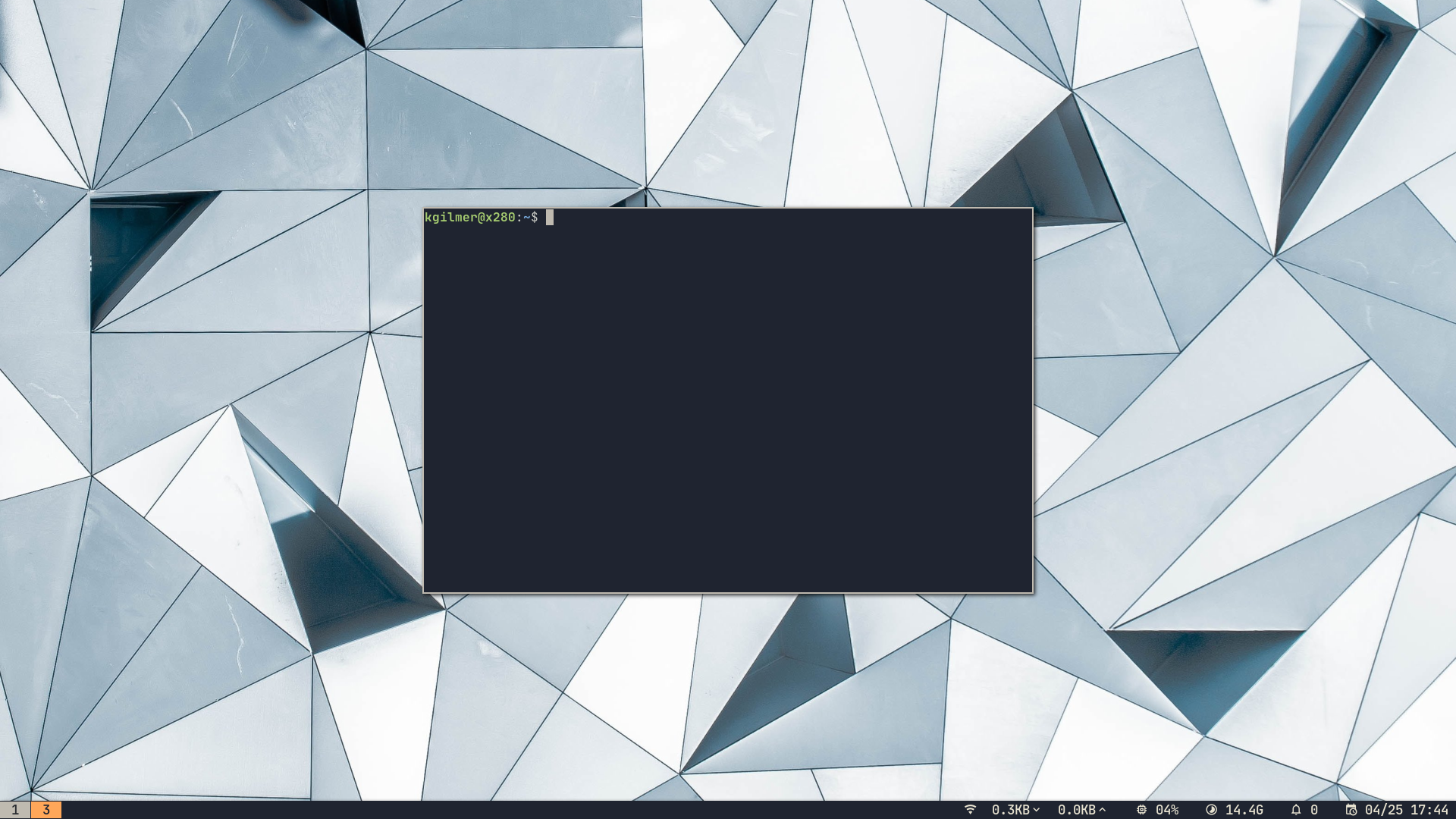
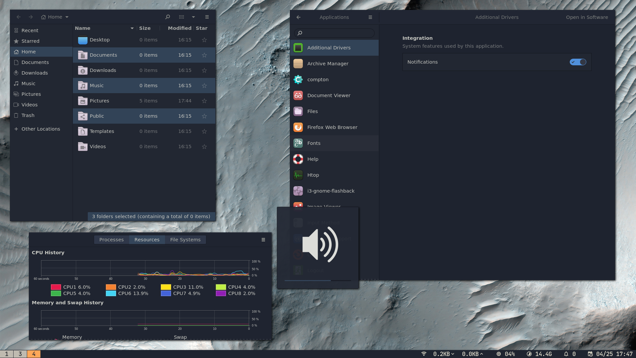
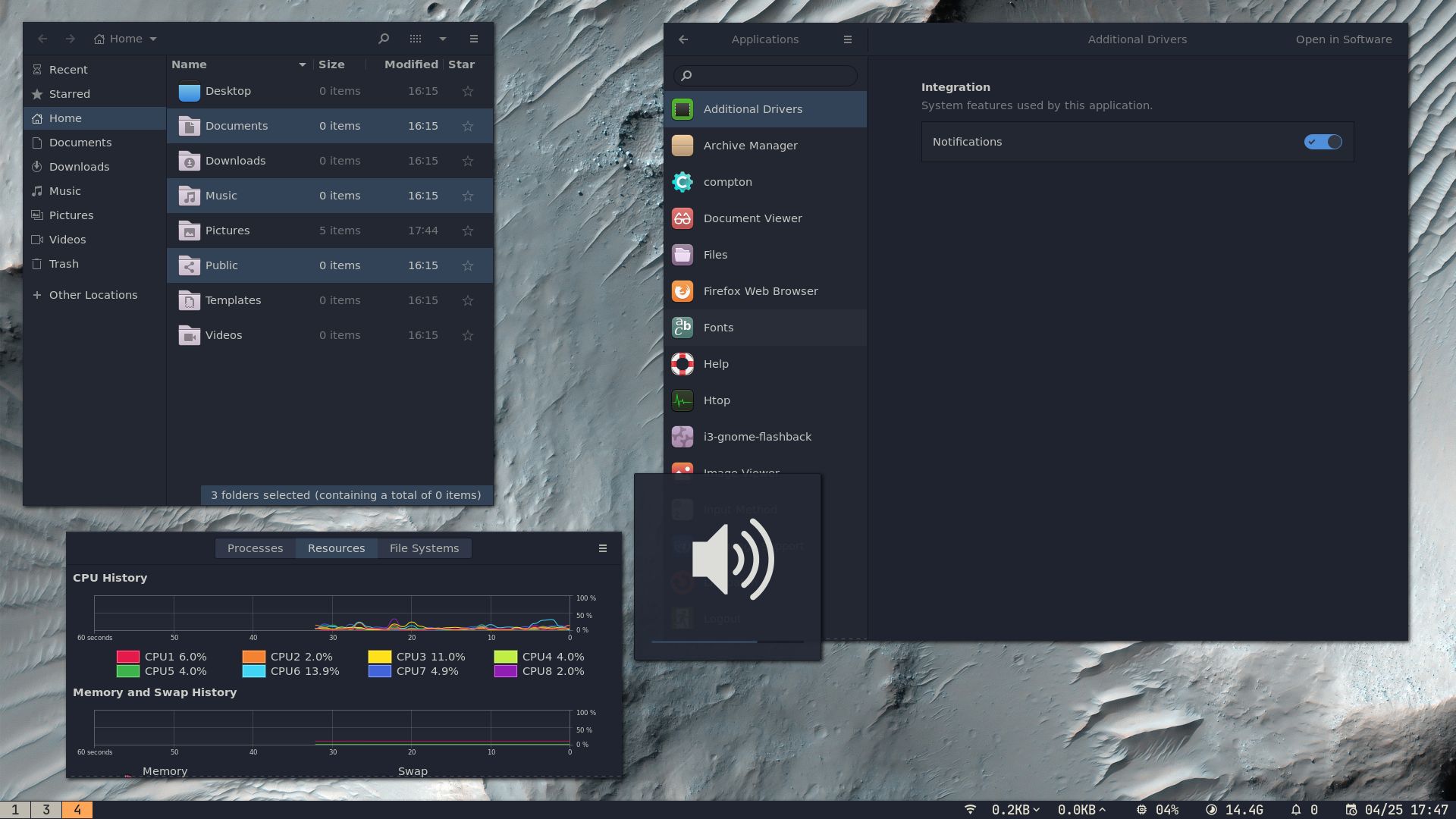
Gnome Flashback provides consistent and simple system management. Tweak your UI, auto mount your USB drives, connect to wireless networks. Launch the control panel with super c.
Easily switch to Solarized or other looks with the regolith-look command. Because looks utilize the package manager, you only store theme resources that you're using.
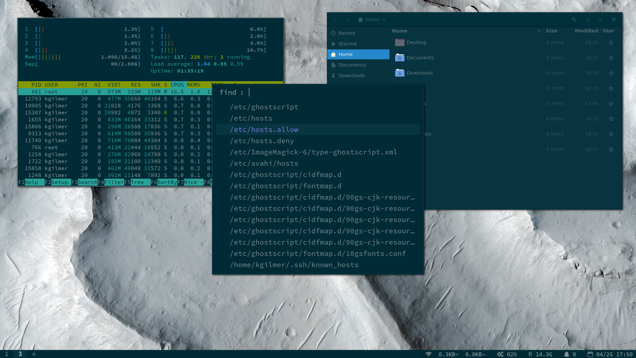
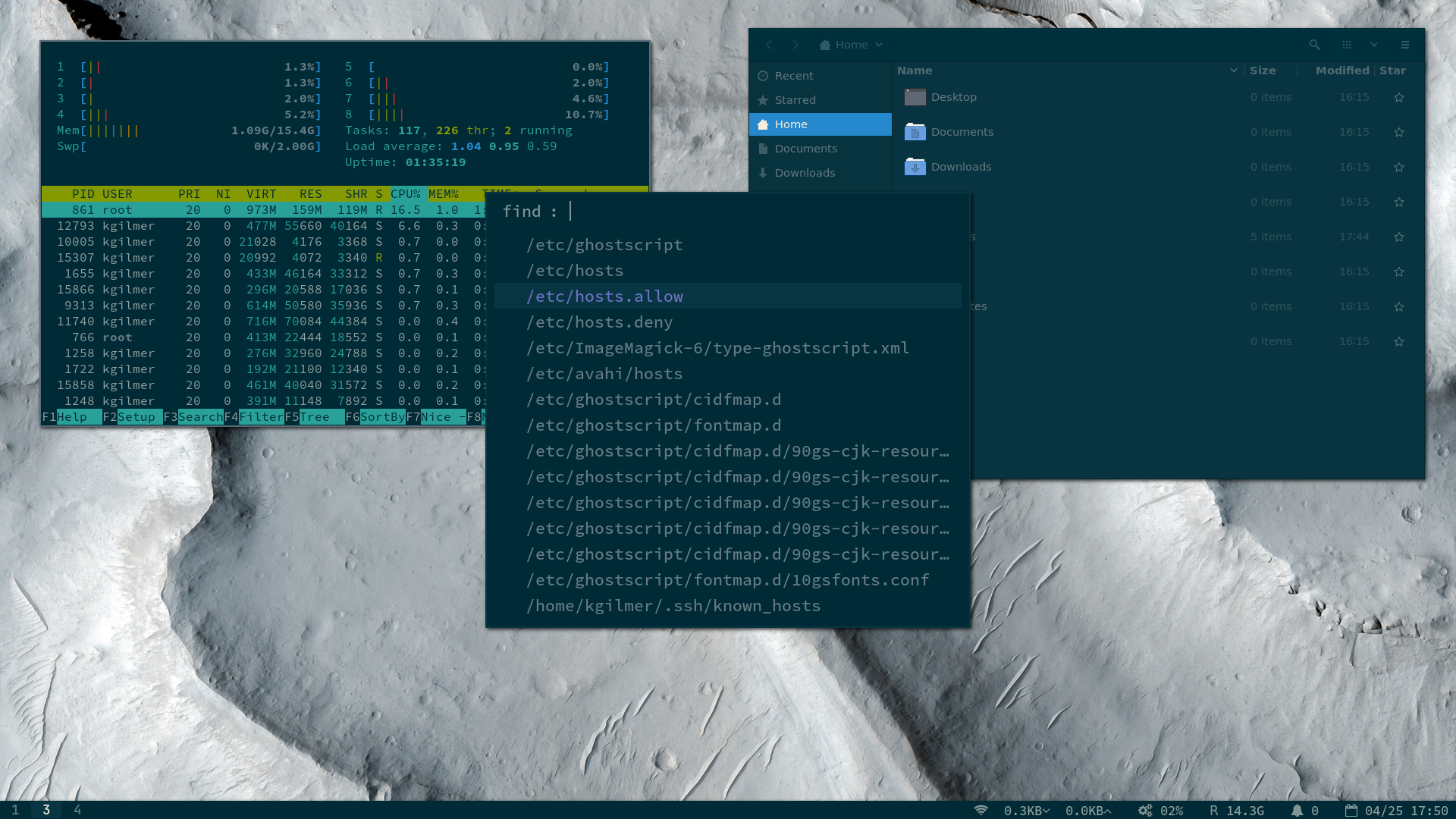
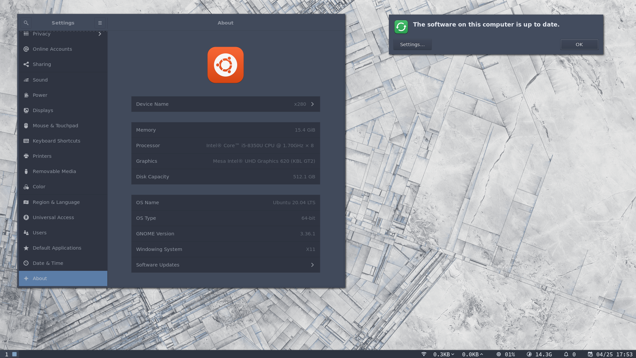
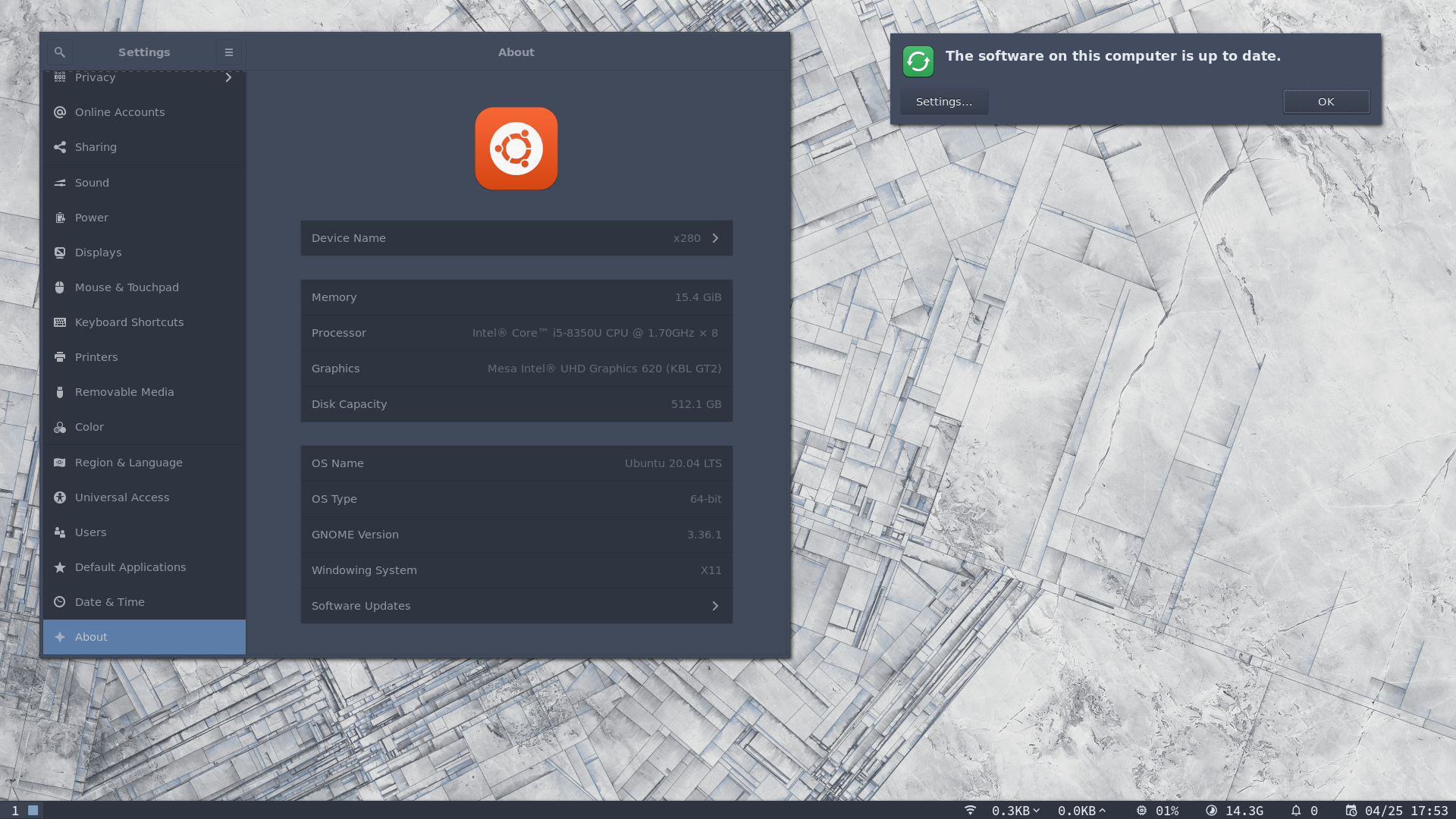
Regolith is built on Ubuntu, providing a system that's up to date and stable.
Got a lot going on? Quickly find the window you're looking for via super ctrl space or navigate over workspaces with super [0 - 19].
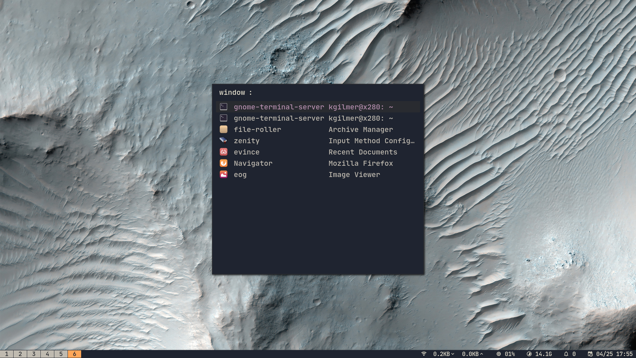
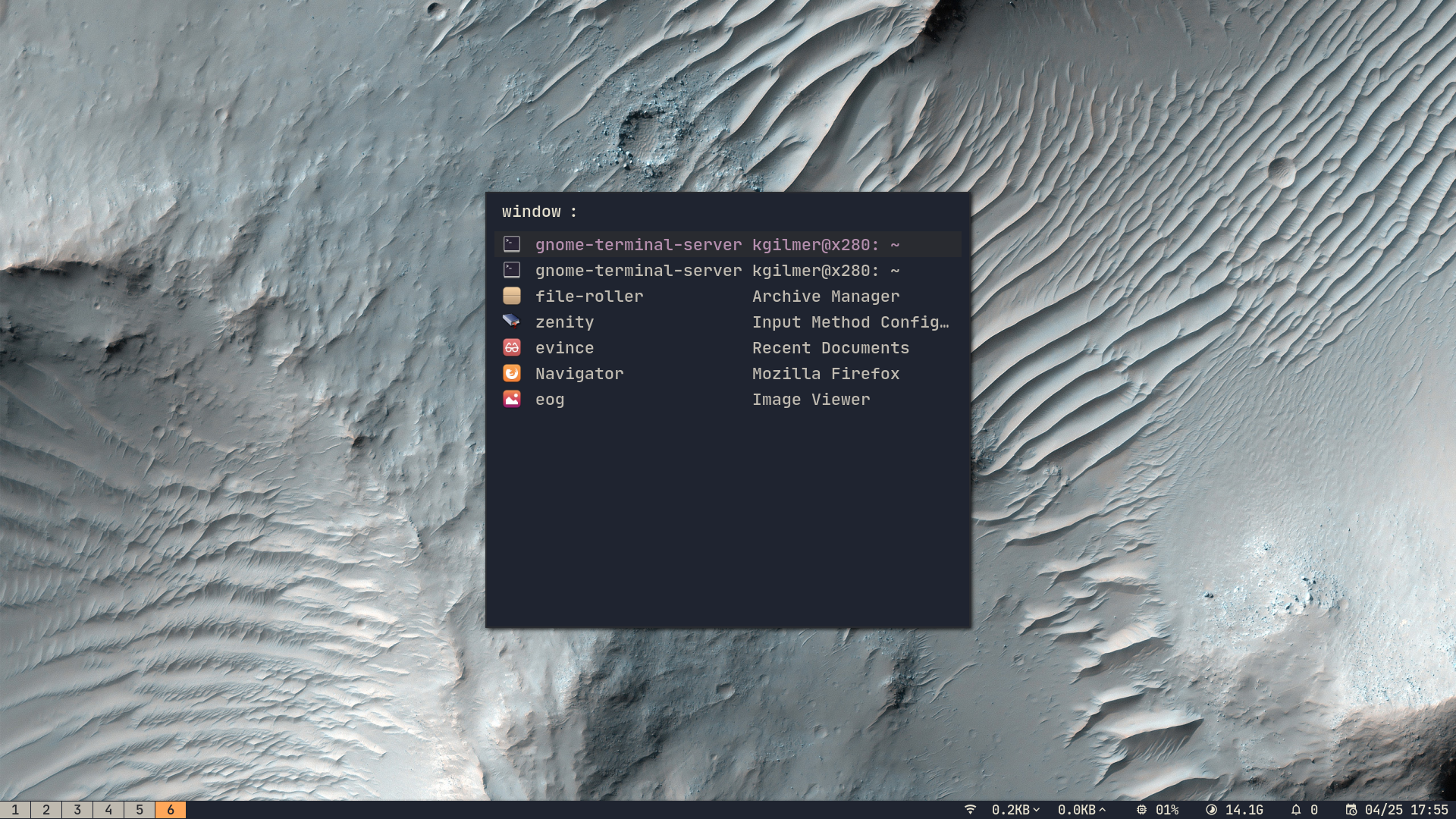
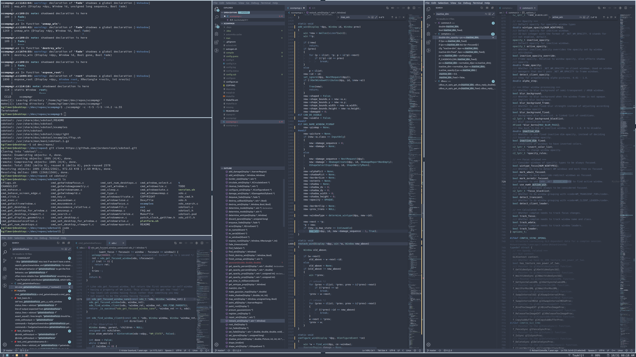
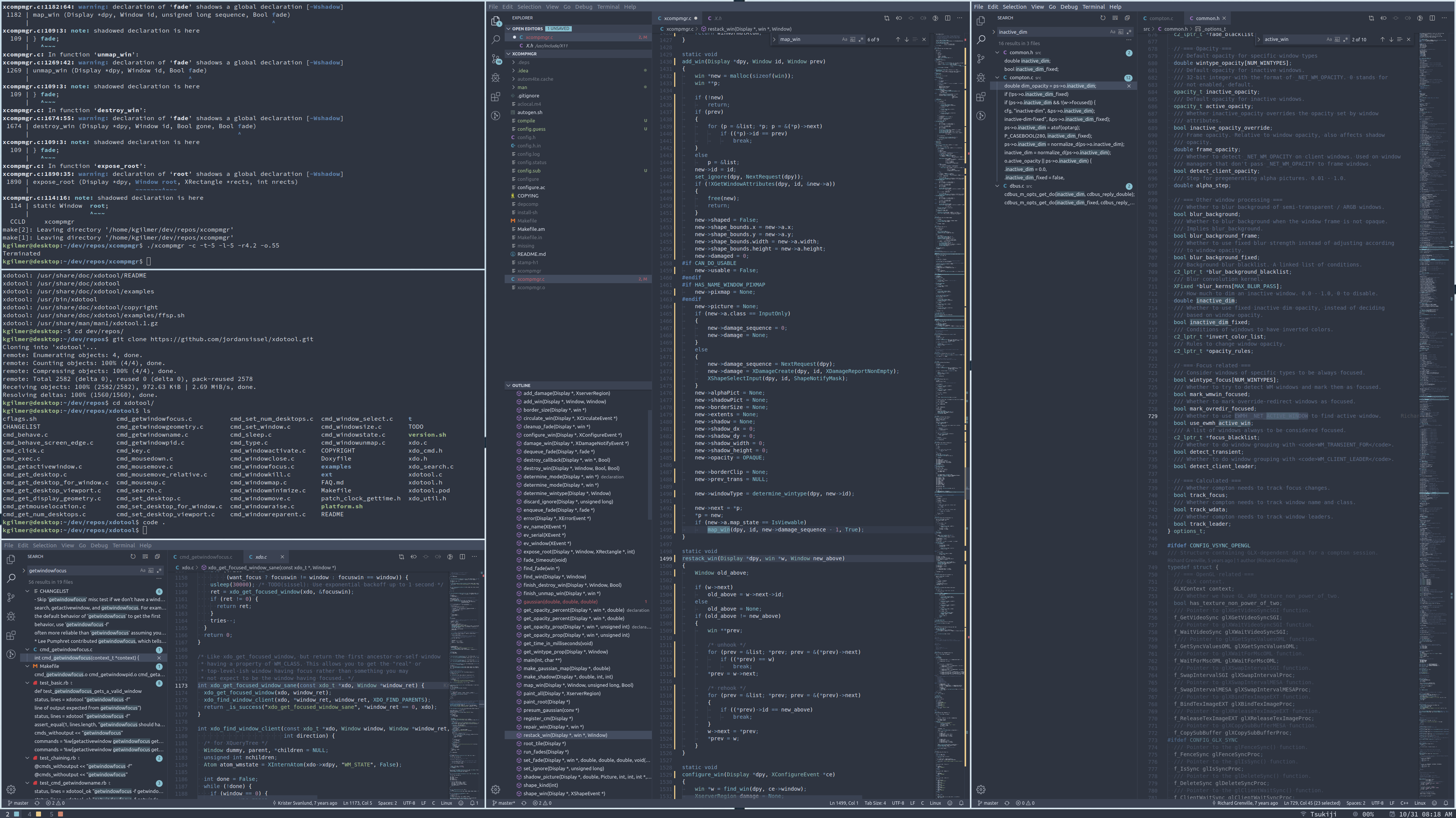
Waste no space on frivolous UI and take advantage of every pixel without micro-managing your window layouts.
Desktop notifications do not compete for your attention, but rather can be managed via an on-screen dialog by pressing super n.
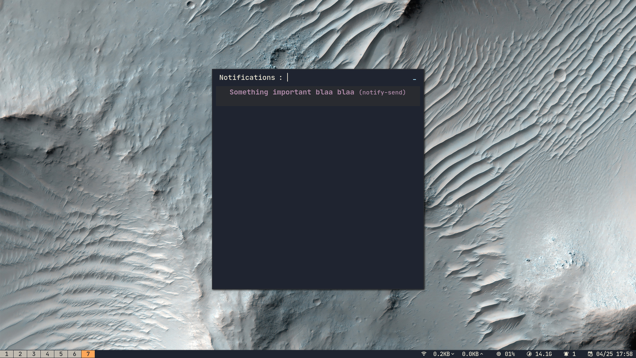
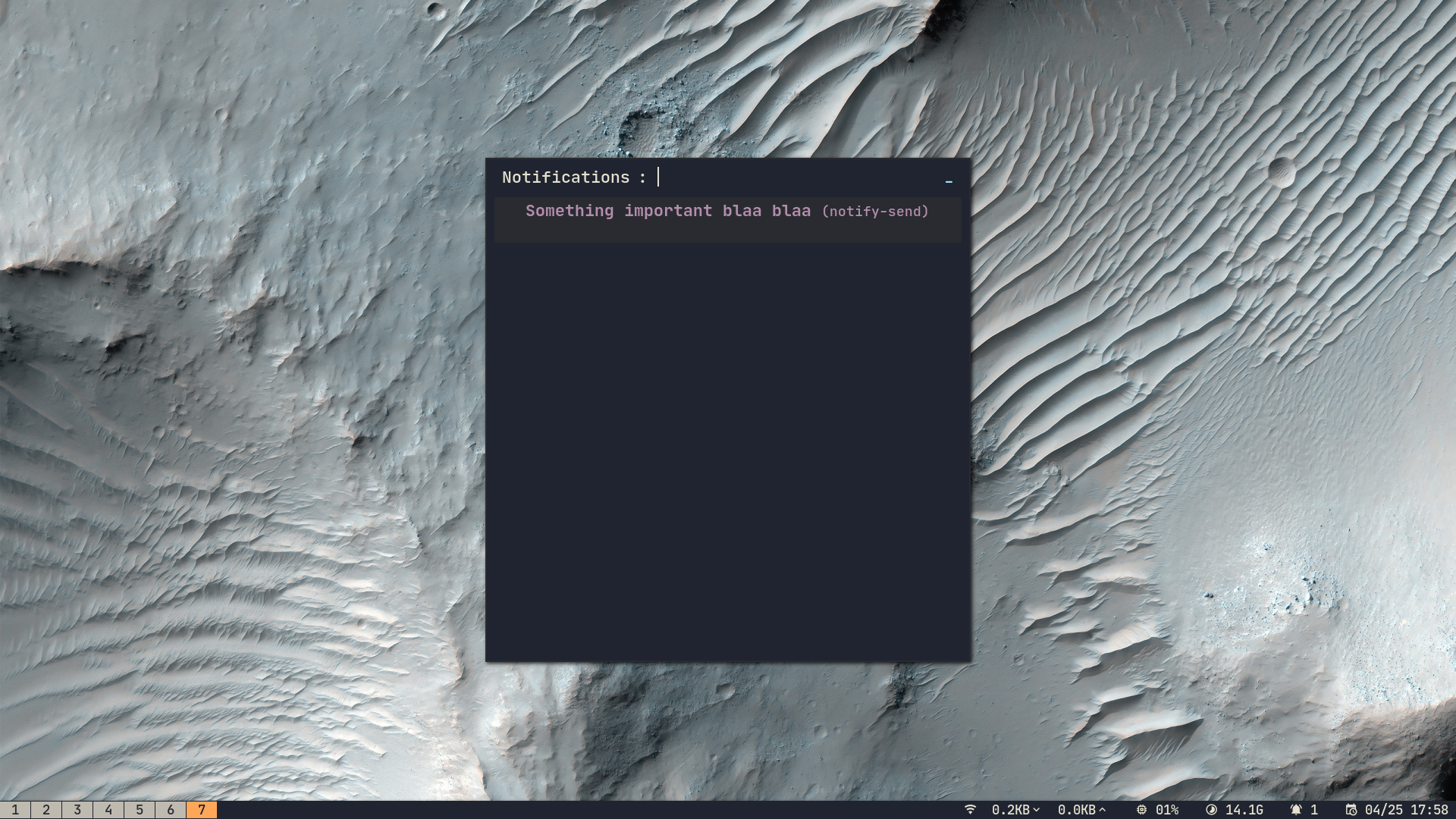
- Delivers a desktop with a functional yet minimal user interface that can be customized and expanded as needed.
- Combines GNOME's system management features with i3-wm's productive workflow.
- Enables new users a fast and fun way to try out a tiling window manager.
- Supports easy customization and ricing via a consistent Xresource configuration.
- Relies on Ubuntu's app store and package repositories for a large, high quality selection of software.
- Built to be taken apart. Swap in UI components of your choosing easily.
- Ships with a toggle overlay of basic keybindings to make getting started easier.
- Provides a build script and package metadata to allow users to easily fork the desktop environment and distribution.